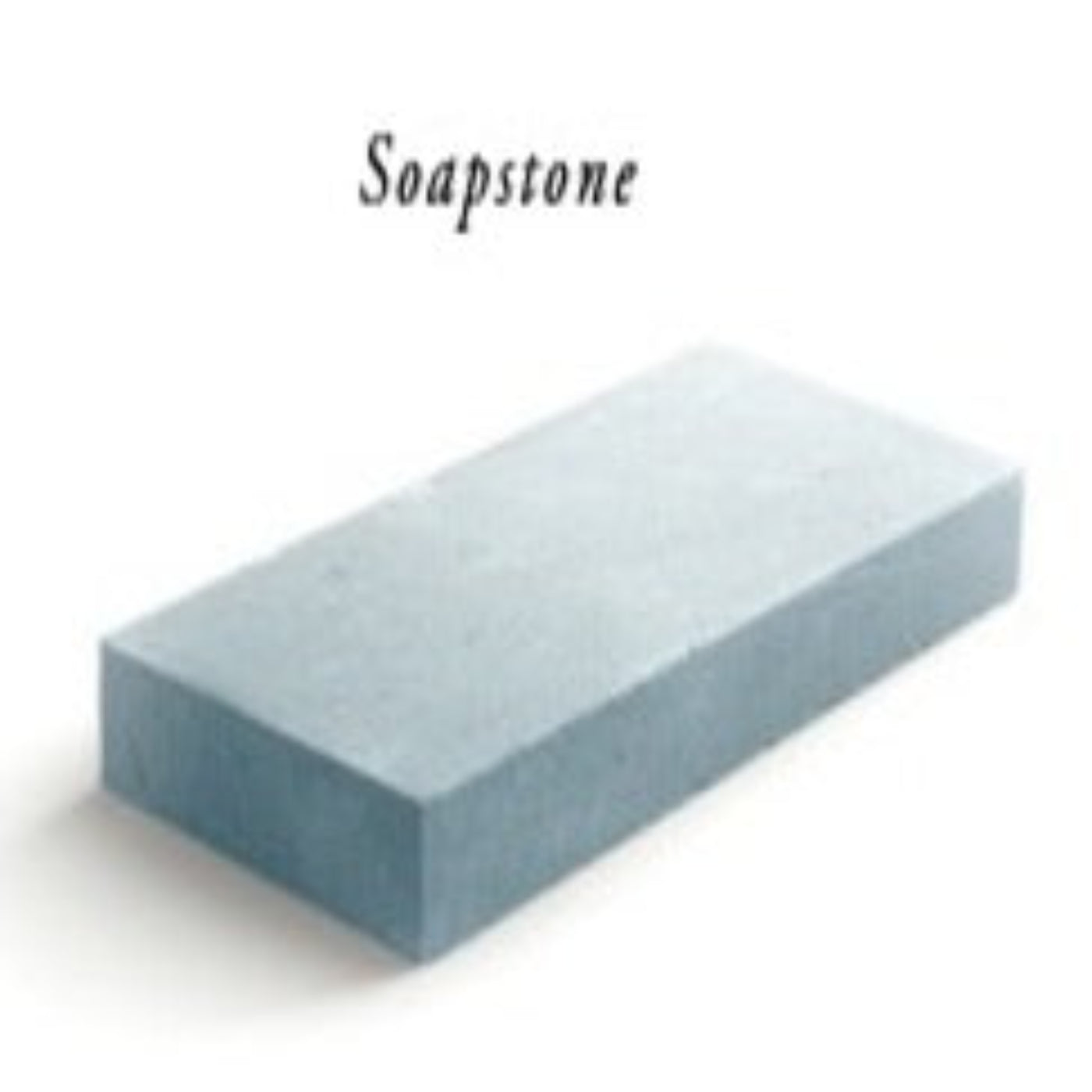Hoshizaki KM Cuber Ice Maker Remote Monitor Accessory | HS-5562 | Hoshizaki - HS-5562
The remote monitoring gateway provides real time monitoring, 2-way control and valuable insights into the health of your KM cuber ice machine. Save money by empowering your technicians to effectively diagnose issues before they arrive on site. Received real time notifications via email and text that allow you to resolve issues before the ice bin is empty. Easy installation on all Hoshizaki cubers.
Features
- Water resistant housing
- Easy Installation
- Real-time monitoring & diagnosis
- Dip-switch configurations
- Remote on/off, reset, lock
- Production scheduling
- Performance dashboard
- Low water/pressure notifications
- Immediate alert notifications
- Proactive services
- Reduce/eliminate down-time
- Time-to-clean scheduling
Specifications
| Brand |
Hoshizaki |
| Model Number |
HS-5562 |
| Weight |
1 lbs |
| Part & Accessory Type |
remote monitoring system |
What our Experts Think
-
Real-Time Monitoring: Enables remote tracking of ice machine performance to prevent unexpected downtime.
-
User-Friendly Controls: Allows remote on/off, reset, and lock functions for easy management.
-
Maintenance Alerts: Sends notifications for cleaning schedules, low water, and pressure issues to keep machines running optimally.
-
Easy Installation: Designed to integrate seamlessly with all Hoshizaki KM cuber ice makers.
Q&A
Q: What are the dimensions of the Hoshizaki SR72B-30MD4?
A: 72" wide, offering spacious prep and storage capacity.
Q: How many drawers does it have?
A: Four stainless steel drawers for organized refrigerated storage.
Q: What does “Mega Top” mean?
A: Holds up to 30 food pans for high-volume ingredient access.
Q: What refrigeration system is used?
A: Front-breathing, side-mounted refrigeration for efficient cooling.
Q: Is it ENERGY STAR® certified?
A: Yes, it meets ENERGY STAR® standards for energy efficiency.
Q: What materials are used?
A: Durable stainless steel exterior and interior for easy cleaning.
Q: Does it include a cutting board?
A: Yes, it comes with a full-length NSF-approved cutting board.
Maintenance Tips
-
Regularly clean the accessory and surrounding area to prevent dust buildup.
-
Inspect connections frequently to ensure secure and corrosion-free contacts.
-
Avoid exposure to moisture and extreme temperatures to maintain functionality.
-
Follow manufacturer guidelines for periodic software updates if applicable.
-
Schedule professional servicing to optimize performance and extend lifespan.