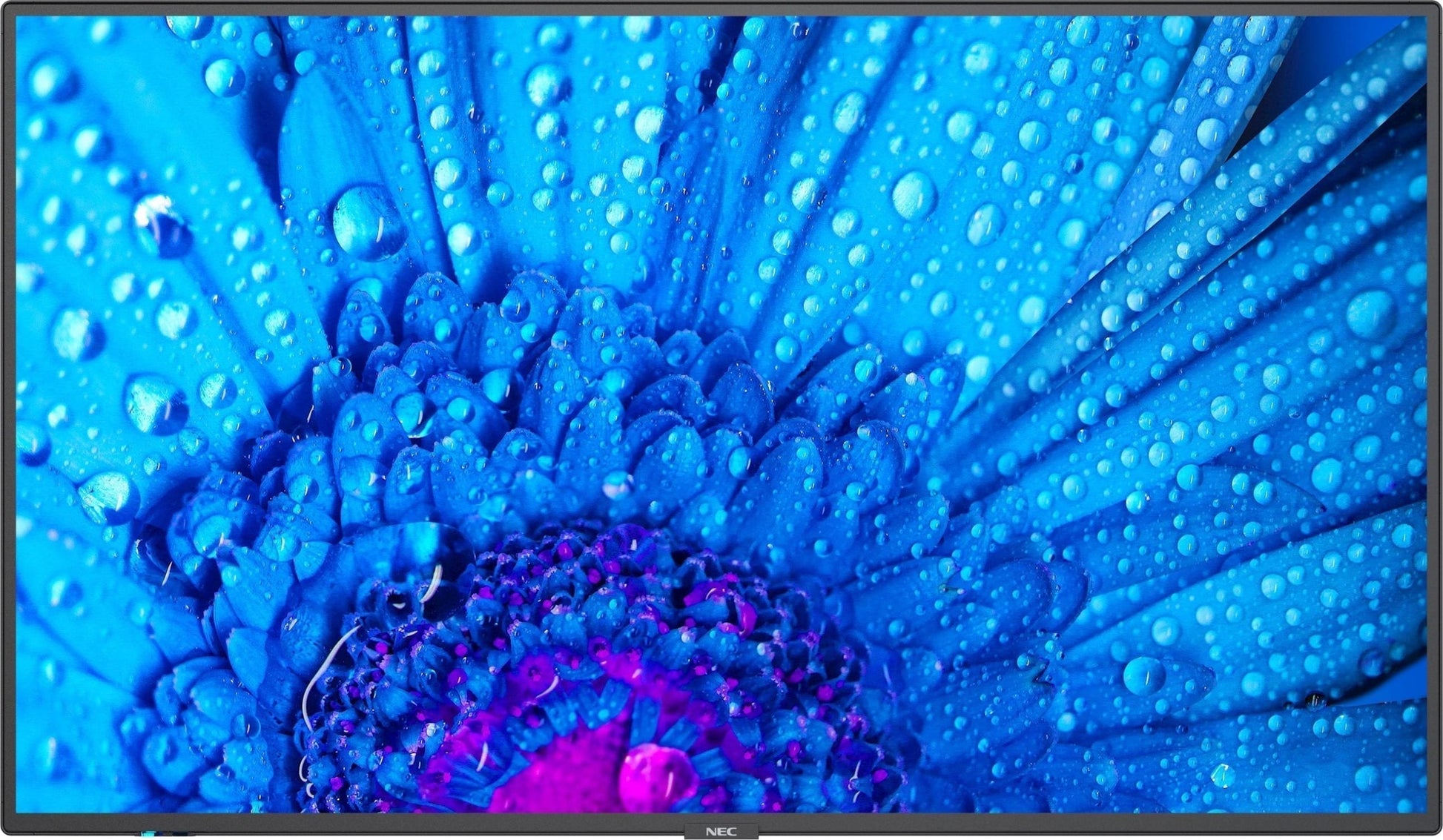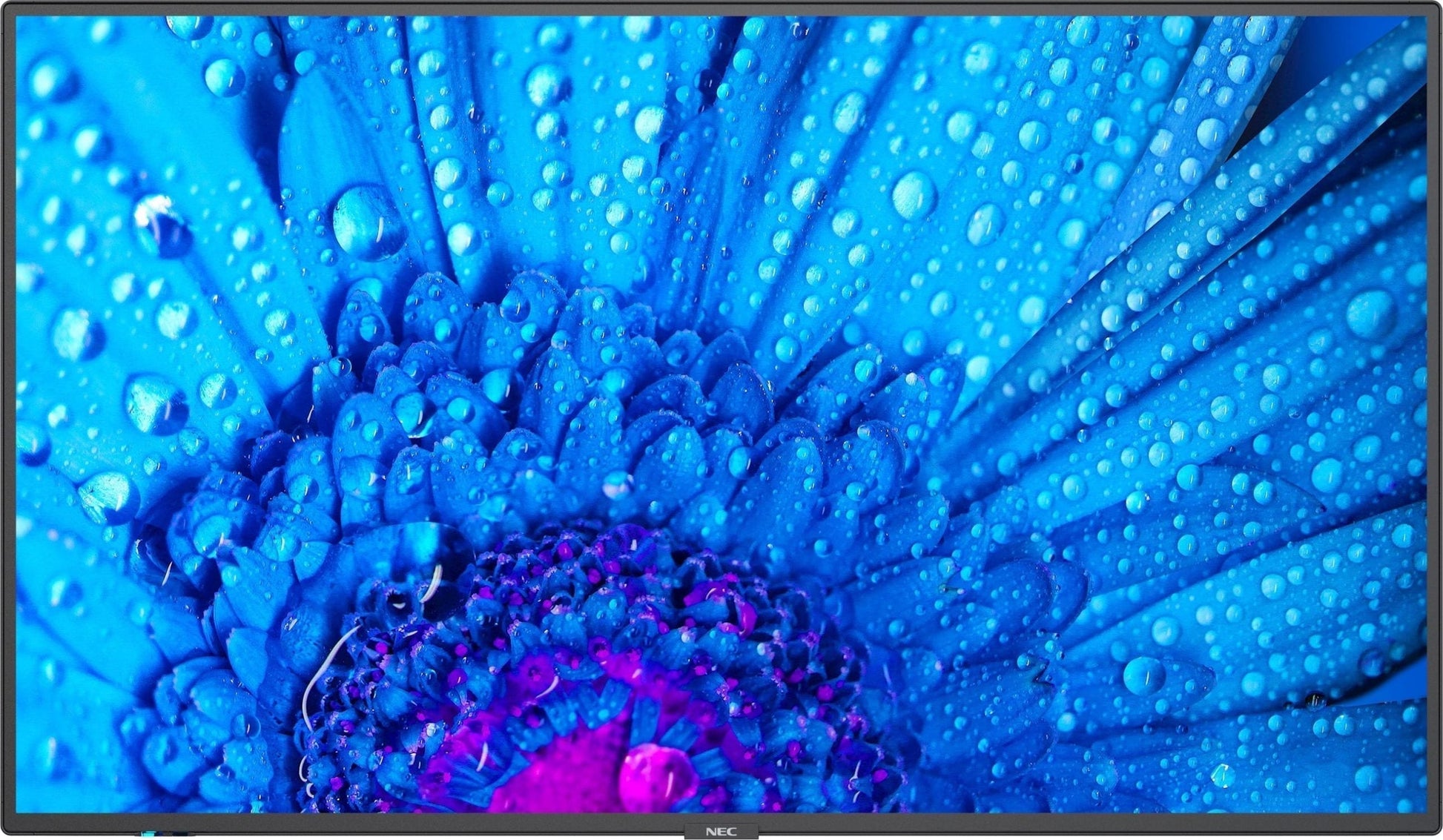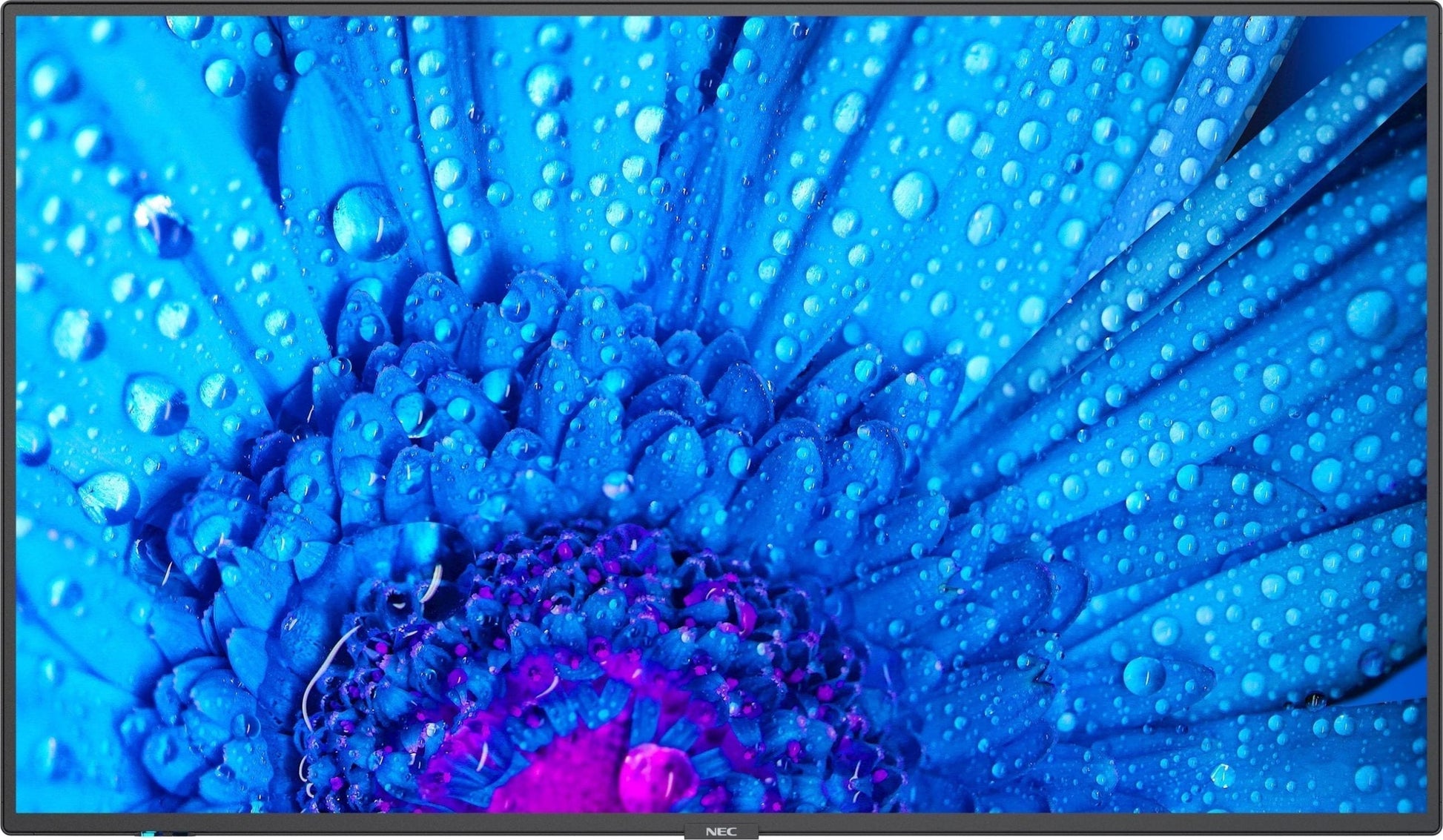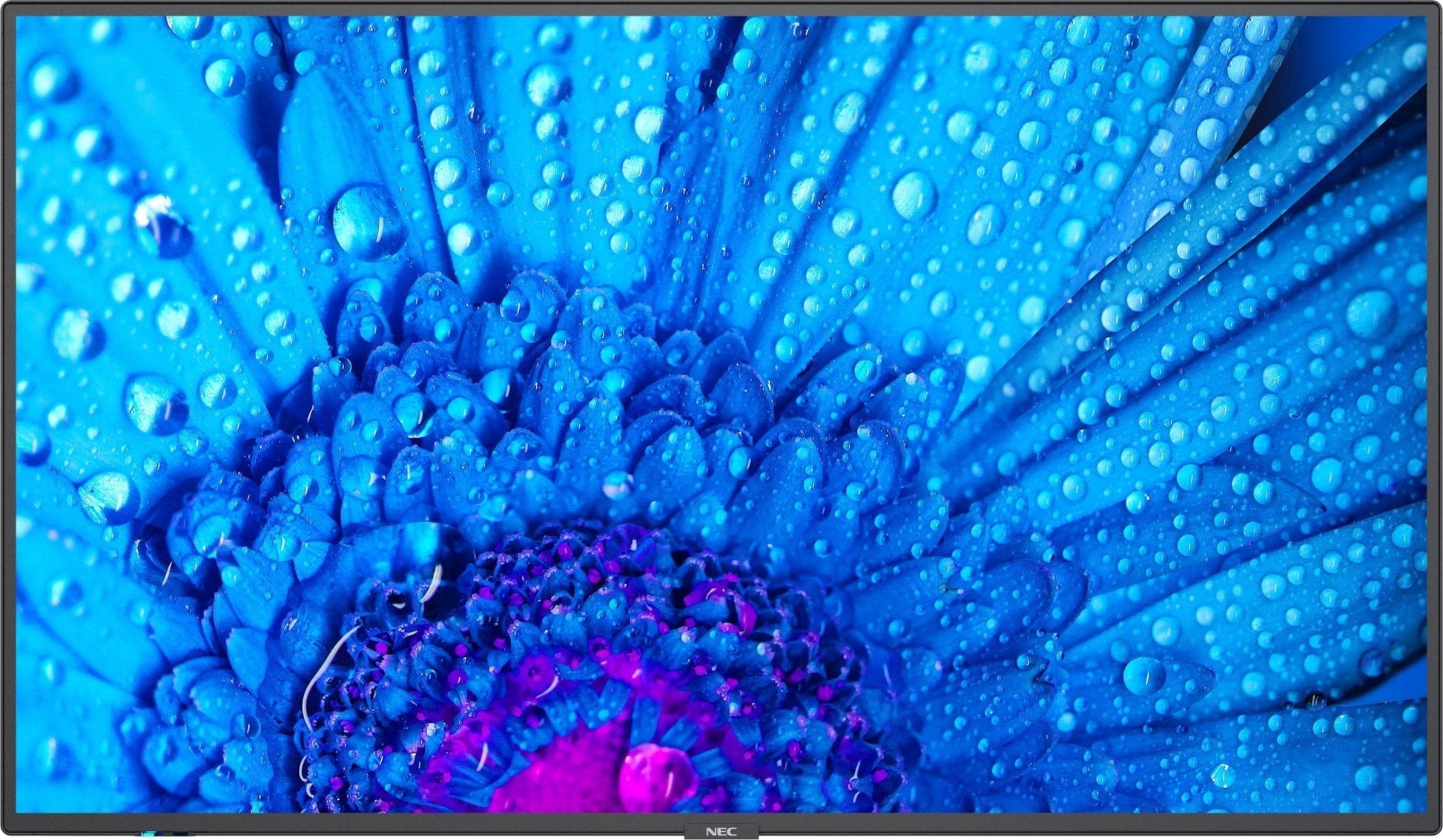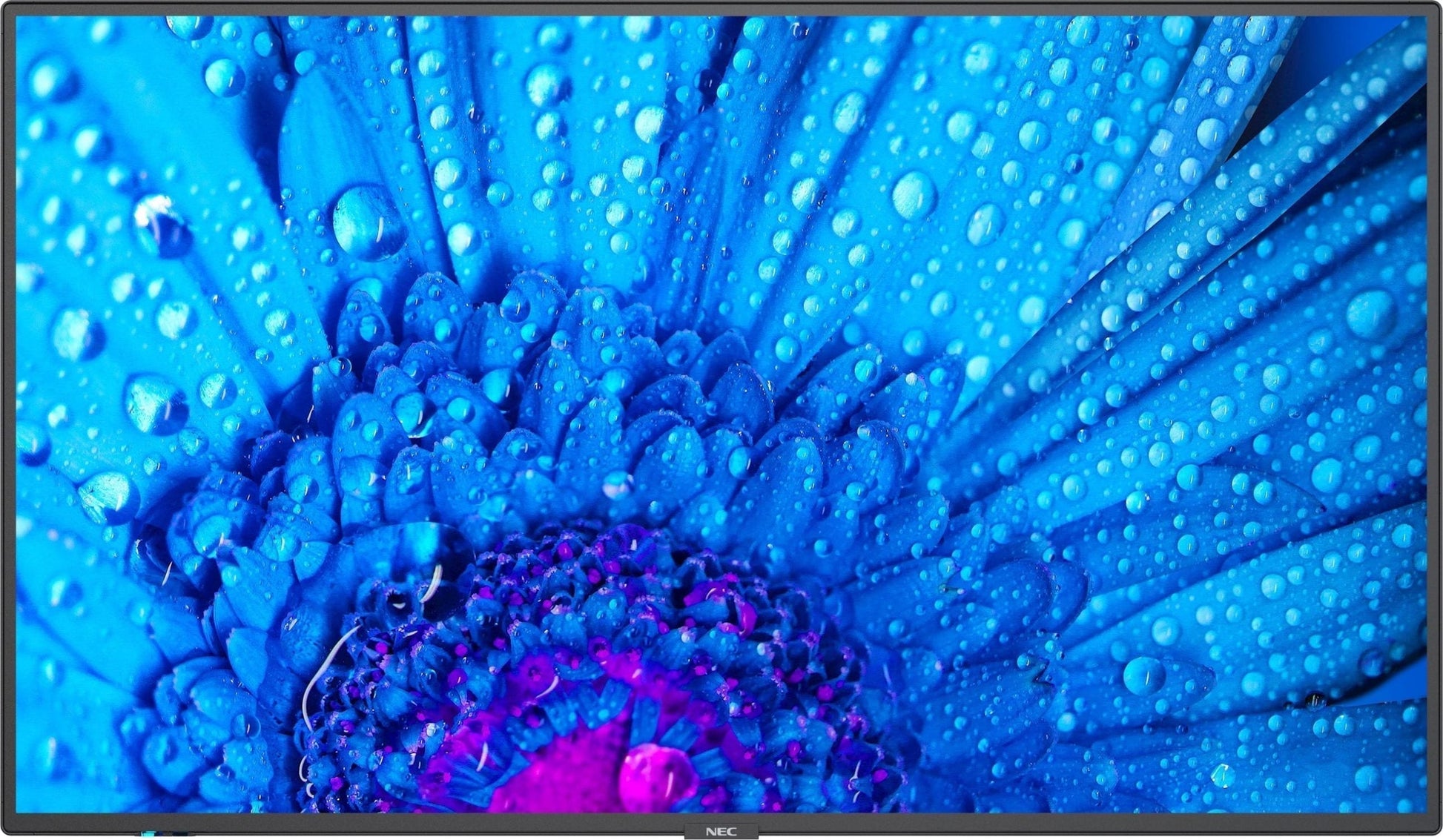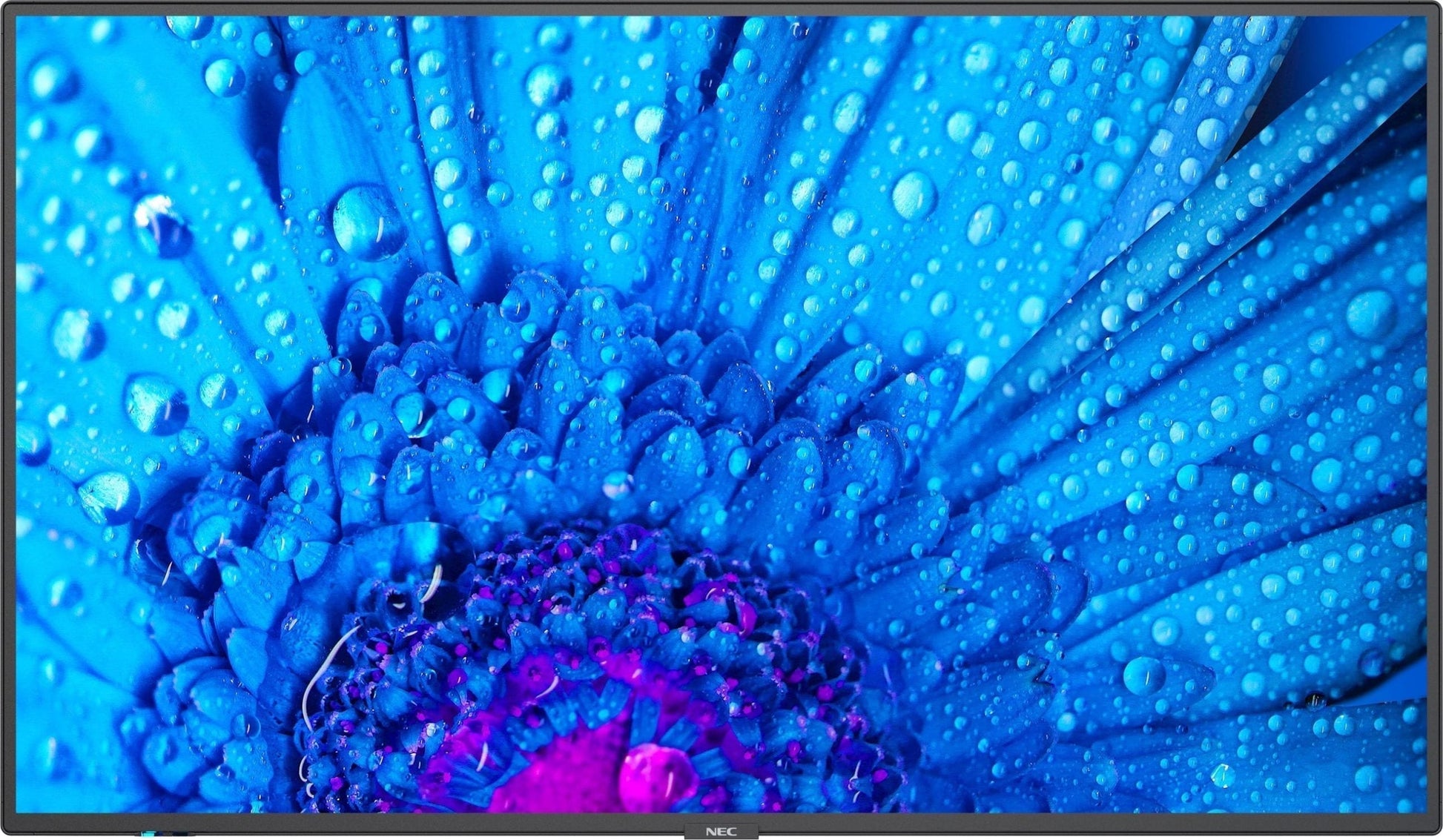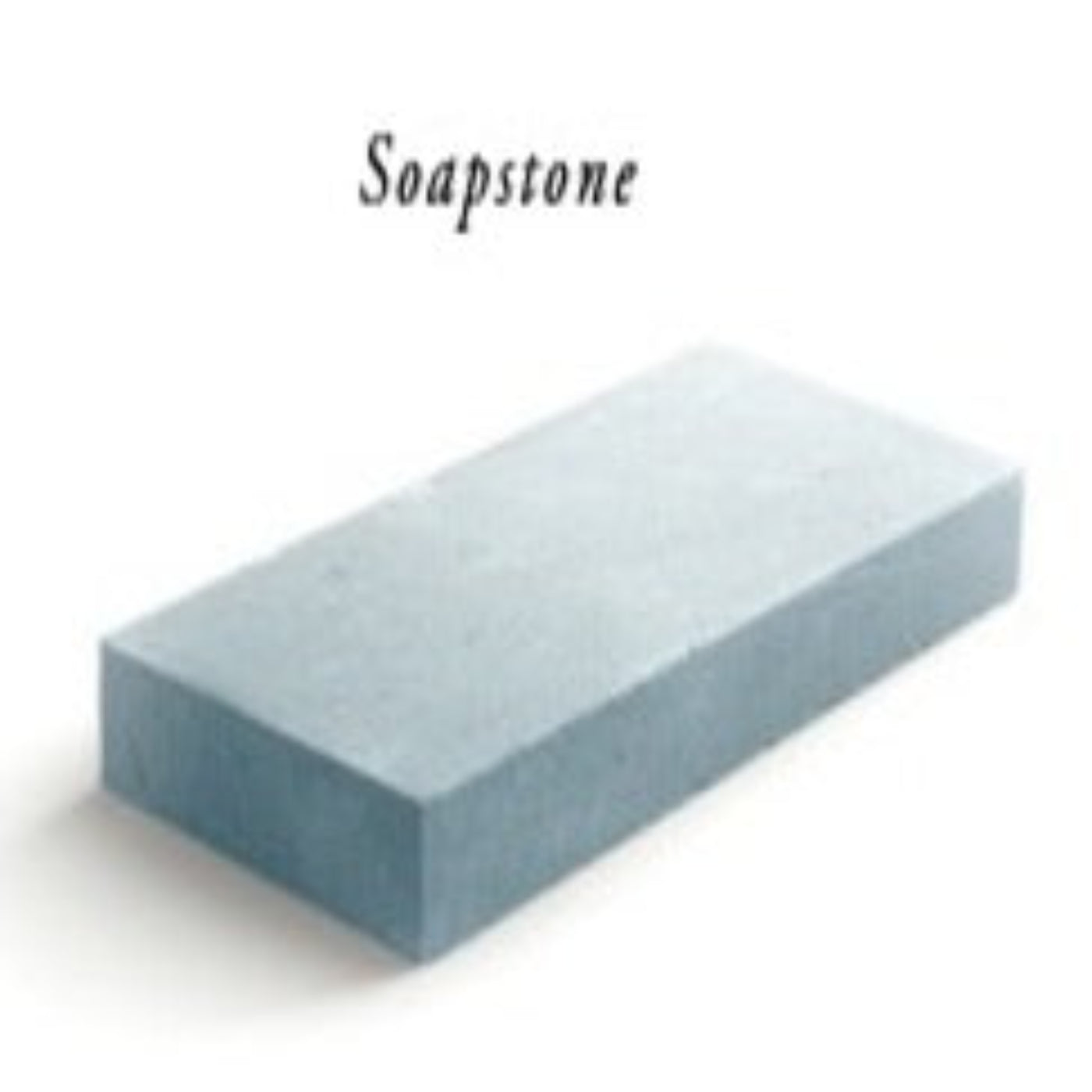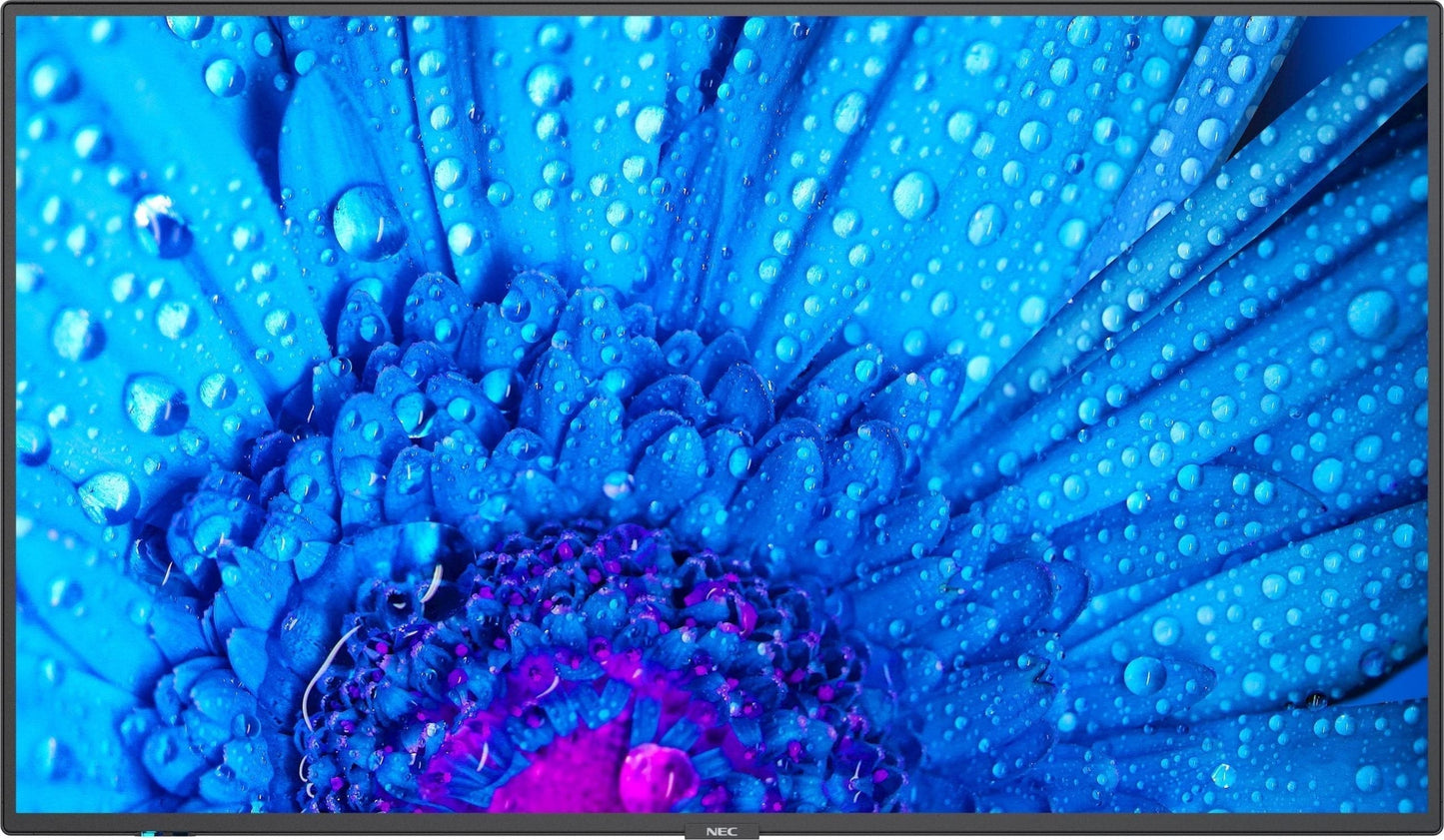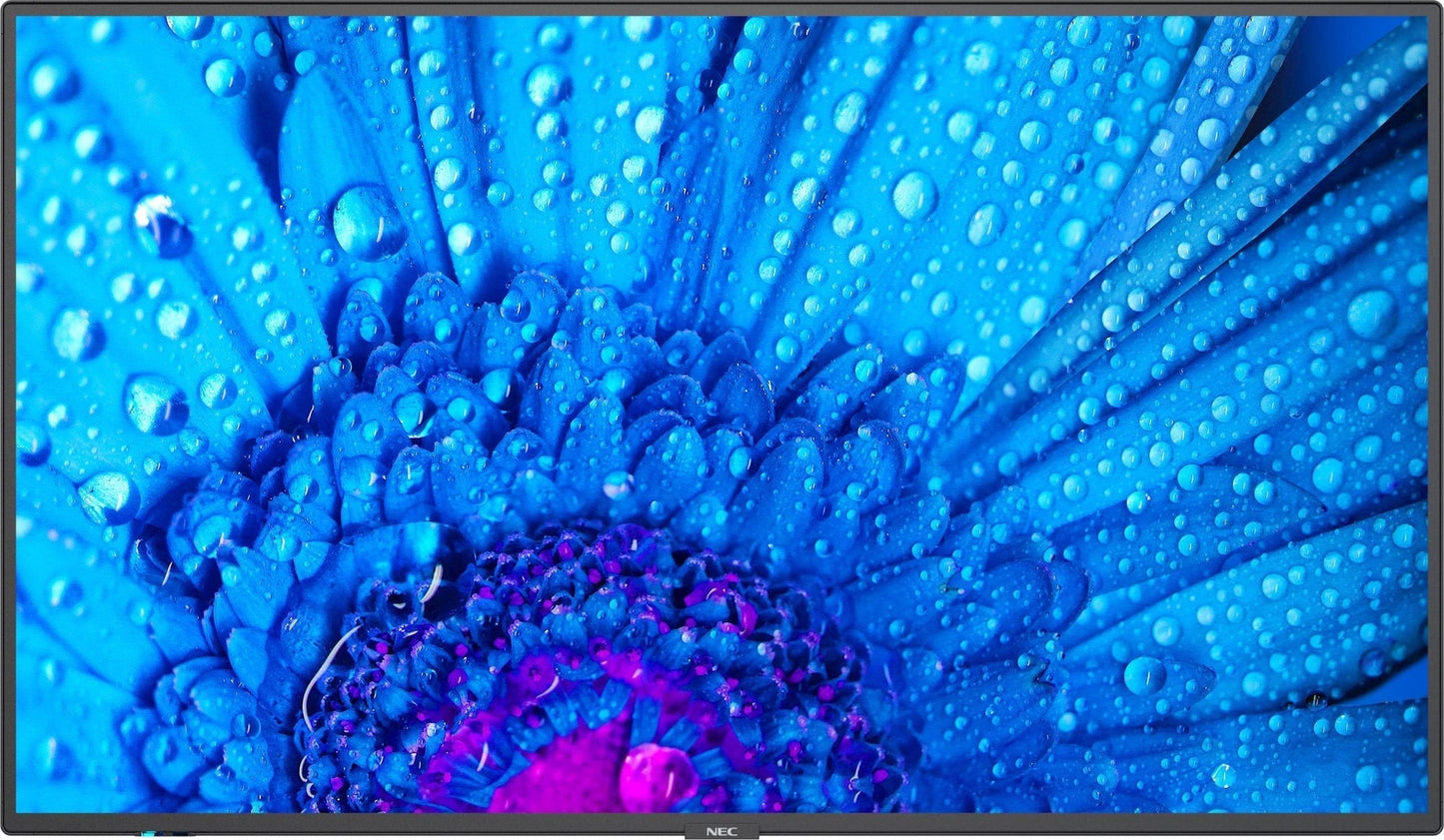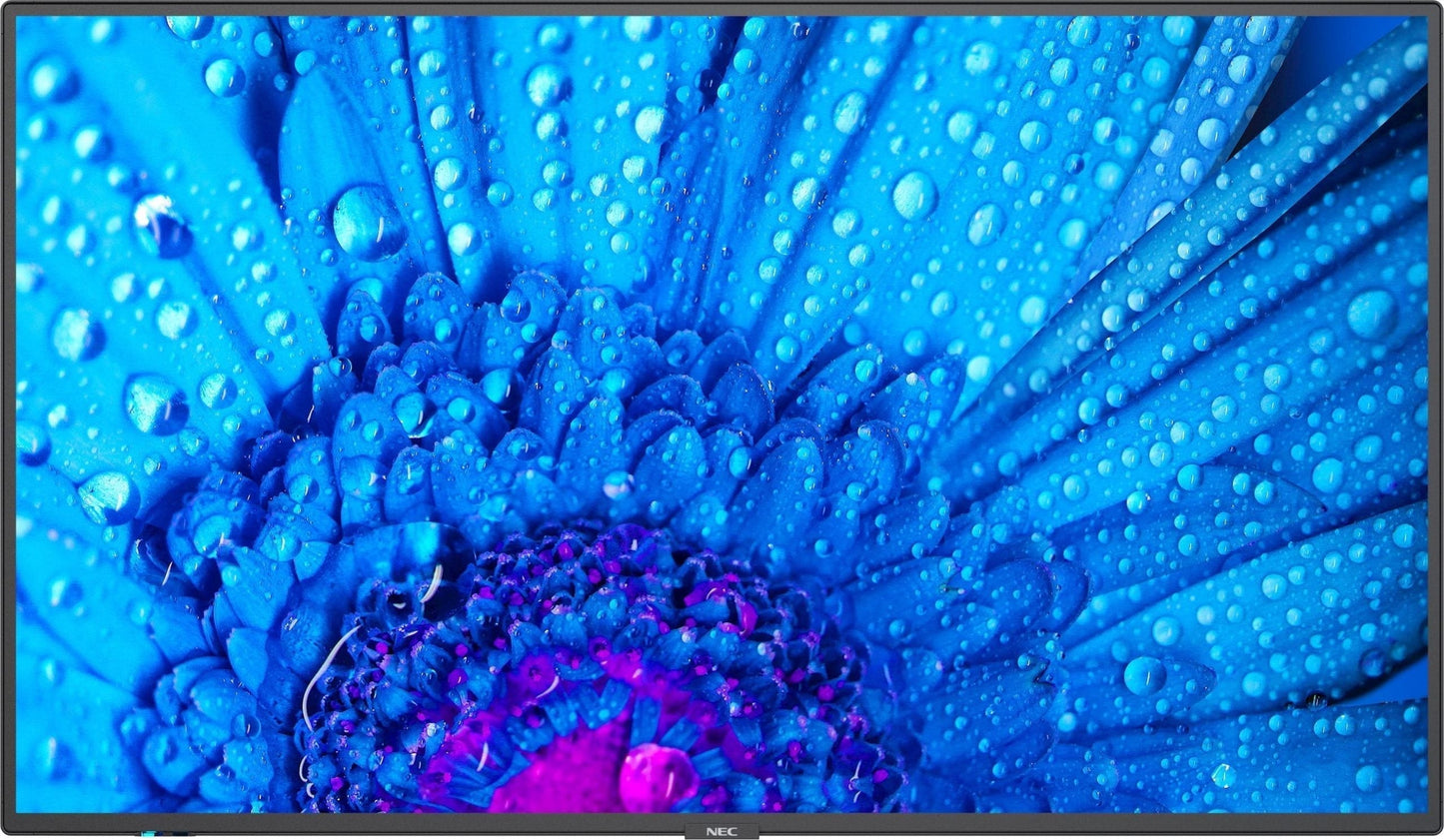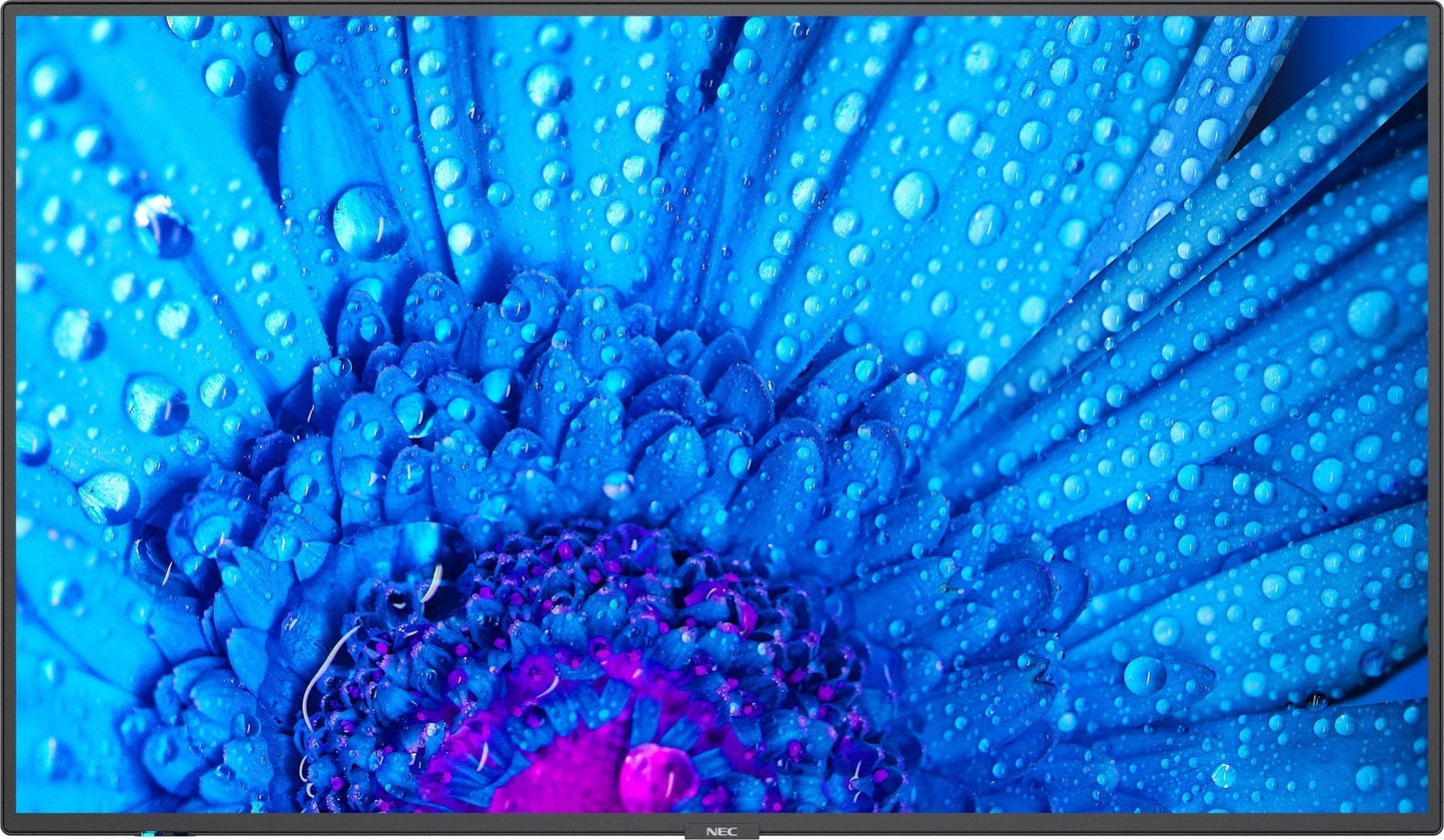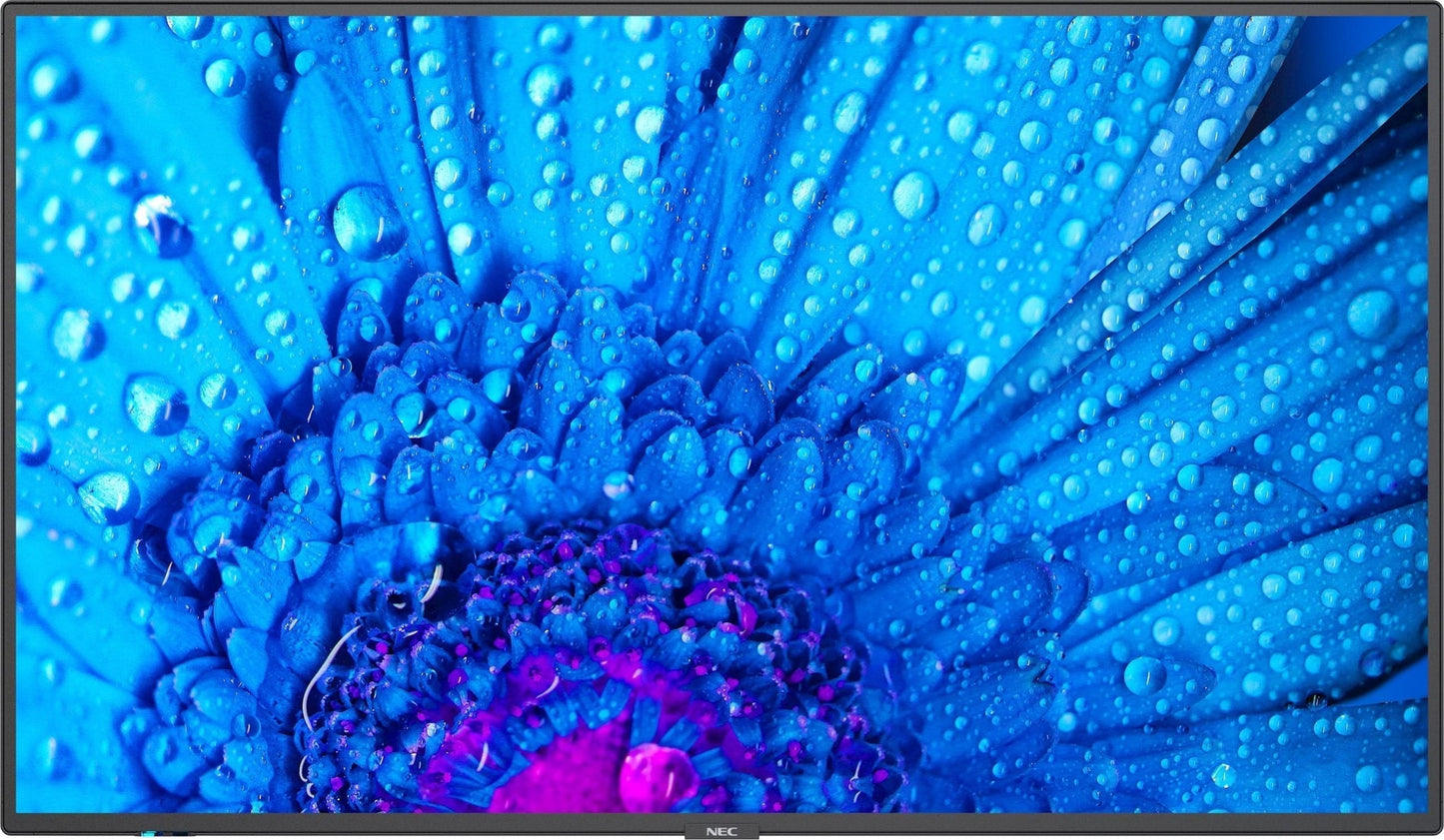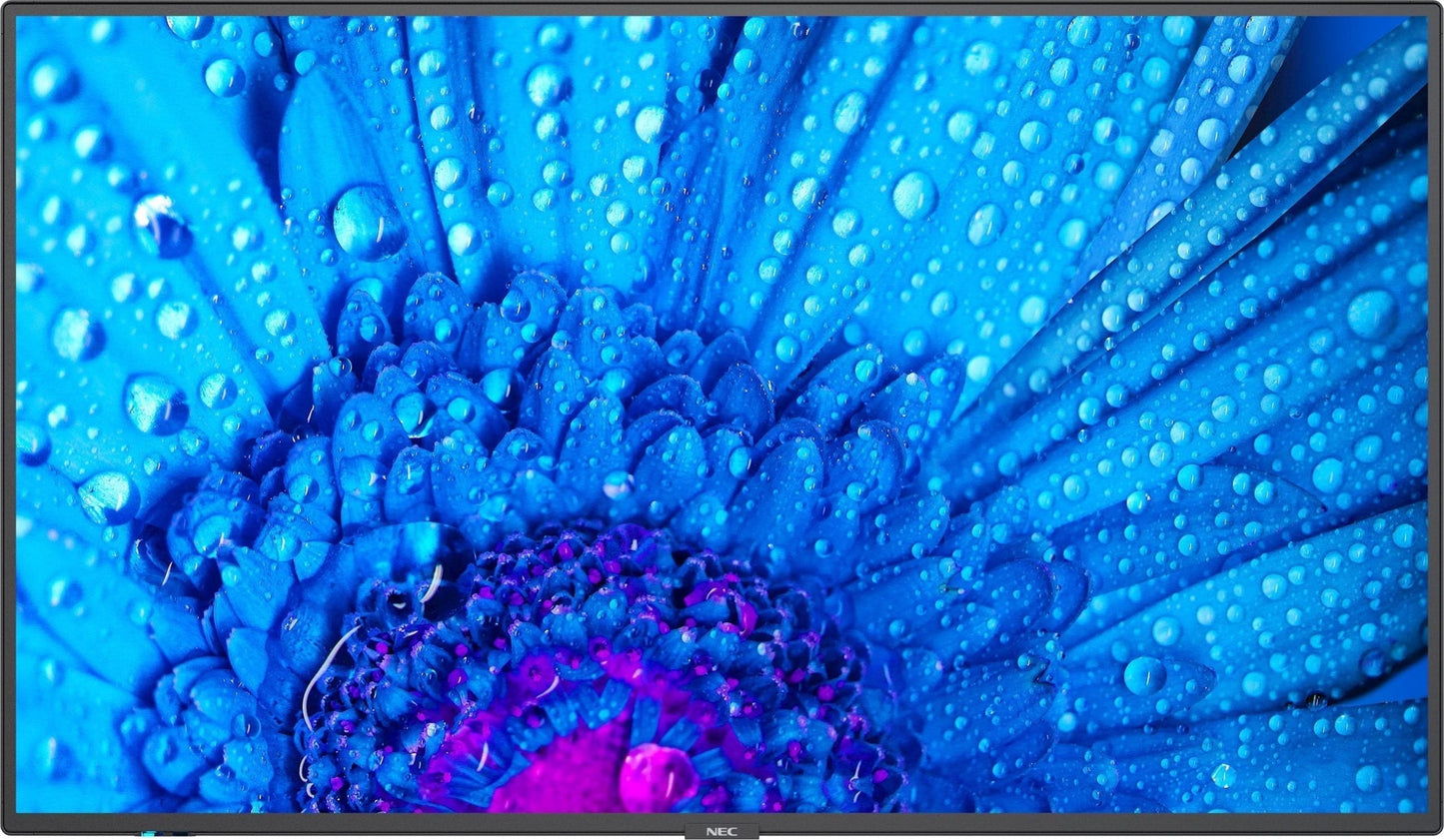Q: What is the NEC M551-PT 55" UHD Professional Display?
A: The NEC M551-PT is a 55-inch Ultra High Definition (UHD) professional display with Projected Capacitive (PCAP) touch technology. It delivers stunning visuals and precise touch interaction, designed for high-traffic commercial environments like retail, corporate settings, and interactive kiosks.
Q: What makes the NEC M551-PT ideal for interactive displays?
A: The PCAP (Projected Capacitive) touch technology in the NEC M551-PT allows for smooth and responsive touch interaction with up to 10 simultaneous touch points. This makes it perfect for interactive applications like digital signage, wayfinding, and self-service kiosks.
Q: What is the resolution of the NEC M551-PT?
A: The NEC M551-PT features a UHD resolution of 3840x2160, providing sharp, clear images and vibrant colors that enhance the user experience in both static and interactive content.
Q: Can the NEC M551-PT operate continuously?
A: Yes, the NEC M551-PT is designed for 24/7 operation, making it a reliable choice for environments that require constant uptime such as retail stores, trade shows, and public displays.
Q: Is the NEC M551-PT suitable for bright environments?
A: Absolutely. With its high brightness levels, the NEC M551-PT ensures excellent visibility, even in bright or high ambient light environments. This makes it ideal for use in areas like malls, lobbies, or airports.
Q: Does the NEC M551-PT support multiple input options?
A: Yes, the NEC M551-PT offers a wide range of connectivity options, including HDMI, DisplayPort, and USB, ensuring compatibility with various content sources and devices.
Q: How durable is the NEC M551-PT for public environments?
A: The NEC M551-PT is built with durability in mind, featuring a robust design and scratch-resistant surface, making it perfect for high-traffic areas where the screen may face frequent interaction.
Q: Is the NEC M551-PT wall mountable?
A: Yes, the NEC M551-PT is VESA compatible, allowing it to be easily mounted on a wall or integrated into a video wall setup for larger display configurations.
Q: What industries benefit from the NEC M551-PT?
A: The NEC M551-PT is ideal for industries such as retail, education, healthcare, hospitality, and transportation, especially for interactive signage, digital advertising, and information displays.